13 Benefits of using a Virtual Desktop Infrastructure That Can Have a Lasting Impact on Your Companies IT Infrastructure and Wallet
Virtual Desktop Infrastructure (VDI) is defined as the hosting of desktops in a virtualized environment. Instead of running on a desktop service on a device in your office or home, the desktop is instead stored in a central server and is delivered to end clients through the network. The client simply connects to their company’s network in the office or remotely through a secure connection, enters their credentials, and viola, they are presented with their desktop, stored information, web browser, and even applications. So, the real question is - what is the advantage of using a VDI as opposed to simply running my OS that comes with my laptop? There are several advantages and benefits to using this type of environment, so let’s review a few of them.
VDI Benefits to your Environment
Security – One of the most important aspects of every company is the security of their network. Multiple layers of security are required to protect stored data from unauthorized access, domain name system (DNS) monitoring to prevent malicious sites from planting malware and ransomware into a network, and the security of each of the endpoints connected to that network is reliant on what the user accesses. By having your data stored in a central location protected with your security layers rather than spread out across the network, the chances of unauthorized access and data loss is drastically reduced.
Flexibility – There is little to no difference between what a user sees accessing a traditional desktop environment as compared to what they see with a virtualized desktop. While there are a few security checkpoints the user will need to pass in order to access your network, once accessed, they are essentially running on an environment that is the same as a traditional desktop, but virtualized.
Manageability – IT staff and management will have a window into every desktop environment on the network in one centralized location. Administrators can add or remove a new or existing client with just a few clicks of their mouse, set specific permissions to individual users or groups, allocate storage and bandwidth from one interface, and monitor users' activity through one pane of glass.
Transparency – A virtualized desktop gives you access to every aspect of what’s happening on the endpoint. You can monitor activity through each of the clients and populate reports regularly that help your team to have better insight as to the productivity of your workforce. Doing so will better serve you to make decisions with immediate implementation regarding resource allocation and permissions. Not only will you have greater insight as to what's happening on your network, you’ll also have full visibility of each user's activity within the network.
"This is the best part; you can access your desktops from any device at any location, any time."
VDI Benefits to your Employees
Security – Endpoints are always the most vulnerable when it comes to the security of a company’s network. A user forgets to connect to their companies' network securely, clicks a malicious email attachment, and unknowingly, he or she has just given a hacker access to your network. It sounds scary but this happens all the time! Since clients need to connect securely to access their desktop, and is virtualized from the e-mail server all the way down to the web browser, you now have a centralized security point that’s constantly filtering information as it passes through. With this in place, the chance of unauthorized access, or even an attack is minimized.
Accessibility – Now this is the best part; you can access your desktops from any device at any location, any time. Users, so long as they have access to the network via internet, can work from any location or device, and readily have access to their applications and documents. Since everything runs and is stored on the centralized server and not the physical device, you can always have your desktop available.
Productivity – With users having a uniform virtualized desktop, all the tools they need can be provided to them from one single pane of glass. By being able to quickly resolve issues that users may encounter like a lost file, or an issue they may encounter with a program, an admin can remedy the issue without requiring access to the device. If a device they are working on encounters a hardware issue, they can switch over to any other device, access the VDI with their proper credentials, and be up and running again in no time at all.
"Endpoints are always the most vulnerable when it comes to the security of a company’s network"
VDI Benefits to your Wallet
Overhead Costs – Overall infrastructure can have tremendous budget impacts. Hardware, devices, and licenses carry heavy price tags and renewal costs that can cut into a company’s yearly earnings. With everything running in a centralized location and with less hardware, companies can save on energy, time, and efforts. The rate at which your IT staff can troubleshoot increases impacting the overall productivity and efficiency of your workforce. Also, with centralized management, the reduced costs of your licenses will save you money.
Data Loss – There is nothing worse than data loss. It's practically throwing away time, money, and efforts that have a lasting impact on your business. With everything stored in a centralized location, the ability to create redundant server back-ups and disaster recovery profiles ensures that none of your data will ever be lost.
Free up resources – There is always a need to update hardware and software on your network. While devices on an ordinary network will need an admin to allow for changes and updates, gain access to the specific device, or request remote access to make changes, a virtualized network allows for this all be done from the centralized server. Your administrators will be able to effectively make desktop changes on the fly and with less time greatly increasing their productivity.
"There is nothing worse than data loss. It's practically throwing away time, money, and efforts that have a lasting impact on your business"
VDI Benefits to your Hardware
Access – With a VDI, administrators can determine what the users can or cannot access. Permissions can be set to prevent users from sending sensitive information outside of the network via file share or a USB. File-sharing across the network takes seconds rather than minutes as the files are all hosted on the server rather than the device.
Bring Your Own Device (BYOD) / Thin Client’s – Provide your employees with the option to use their own devices rather than carry the heavy costs associated with laptops and tablets. VDI’s can be set up to allow for user’s devices to access their desktops from anywhere. Another option is to reduce hardware costs by purchasing thin clients which are lightweight computers that are optimized for a remote connection with a server-based computing environment. The server carries most of the operating load requiring the bare minimum from the devices you are purchasing.
Reliability – No company can be successful unless they are reliable, and for that to happen, the things they use to operate effectively need to be reliable as well. Your reliability derives from your connection to your data center as well as redundant backups of all your data. With a seamless interface and means of securely storing your data, you will be assured that the reliability of your network will always be at 99.9% efficiency.