How often are we presented with “solutions” that not only cost us a lot of money but rarely meet our current needs? The answer – every day! With companies downsizing, ominous budget cuts, and the constant uncertainty of when a pandemic will end, it’s no wonder why everyone is slimming down on their spending. In this article, we’ll give you some great ways to make your work from home experience more productive and stress-free, and included some of our top picks of “budget-friendly home office products” to maximize your work potential.
Your Home “Office”?
Let’s start at the top here. Some of us live in small apartments that do not have much space to set up, and others have their own office. The only way either of them is going to be effective is if it’s set up like a workspace - providing a clear separation from your everyday home life and your professional work life. While it’s easier said than done when you have kids running around because schools are closed, keeping the space set up as an office whenever possible will help support your concentration. Seriously consider what your work needs are – what do I have in the office that makes me more productive than what I currently have? Could you adjust your workspace to your style while integrating some of your office provisions to make you a better worker at home? Some good things to think about as this may become more frequent in the future.
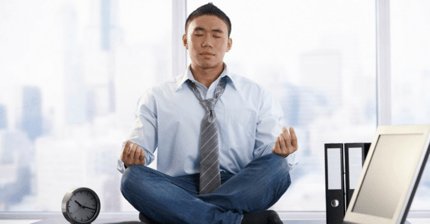
Don’t Forget Yourself!
Ever find yourself in front of your computer screen only to realize you never ate lunch? Stand up and you’re back hurting like hell? Real-world - that happens all the time. Don’t forget yourself! Set some timers on your phone to go for a walk, bike ride, or just get up and stretch! Get your eyes off your monitor for 15 minutes, why not go right now? It’s healthy to get in some good routines that will keep you fresh and relaxed. Also, give yourself a lunch break every day – you have meetings, we know, but how can you run an engine without fuel? That’s a fast-track way to burn-out and to feel tired all the time. Leave some snacks around, at least at home you don’t have to worry about co-workers snagging them out of your drawer when you’re not looking!
Blow Off Steam
Be sure to give yourself time to unwind, to de-stress. Some of you are home with kids all day and have to balance work as well. It’s not easy - that stress can build up quickly. If you’re saying to yourself “I got to get out of here,” get out of there! Give yourself an out - a way to release some stress before it boils over. Keep a stress ball on your desk, take a bike ride, buy a punching bag for that matter. Stress can leave us feeling dysfunctional. It’s can feel like a lot to handle and you’re left pulling your hair out - just balance it out with an activity that will flex some of those energy levels. This is a great article on how to help keep your stress levels in check.

Tekscape picks for low-cost home office items
That Webcam Though…
Let’s be real, webcams in laptops do us zero justice. Everyone is video conferencing - whether that be a work meeting with your CEO, or you’re on a virtual happy hour date. Why wouldn’t you want to look your best? Since most laptops have a sub-par camera and buying a webcam can be expensive, why haven’t most of us looked to a device we use more than any other - daily? What about using our smartphones on a stand? Most phones cost around $1,000 - we already have them, so why not utilize them more? Smartphones have quality cameras, they can act independently from the internet, save screen space so you can work on your device, and most collaboration platforms have a smartphone application making the transition of calls or video chats pretty no brainer.
These were our favorite phone holders to use at your desk –
Flexible tripod with adjustable phone clip
Can You Hear Me?
So of course, you always want to look your best, what about sounding your best? Ever been in a meeting to hear a motorcycle zooming past someone’s apartment, or struggle to make out what they are even saying? It can be extremely frustrating for everyone. Spend a little on a microphone that will help you be heard clearly without having all that extra background noise and spare your coworkers from straining to hear you.
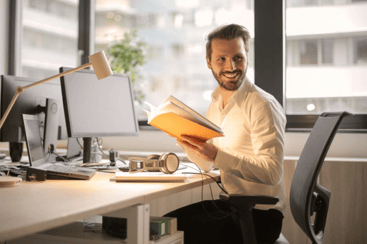
Level-up Your Monitor
Working off a laptop screen is convenient, but isn’t it awful to have all those windows stacked on one another having to tab again and again to get to what youwant to see? Think about working out of a 13” rectangle for 8-9 hours a day. Drop a few dollars into buying a monitor that gives your eyes some space to roam instead of having to lean in close to see things, constantly tabbing in and out of windows.
*Don't Forget! Monitor, USB, HDMI, and Ethernet Adapter
Blue Light Blocking Glasses
These are quite possibly the best investment for those of you that sit in front of a monitor all day. As someone who suffers from chronic headaches and works on a screen for 9-10 hours a day, these were a game-changer. Blue spectrum blocking glasses reduce screen glare, ease digital eye strain, and decrease the risk of macular degeneration (I don’t recommend you google it – it’s scary). Certain blue lights – lights that you find in the hospital or from fluorescent lighting, car headlights, etc. – cause and can increase headache pain. Blue light glasses simply block it out, and they’re inexpensive!