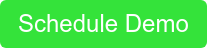Regardless of your job function, we work in a collaborative environment. Meetings can be game changers when done right; I’m not only referring to preparation but also the ability to meet from anywhere in the world, at any time, on any device you have in hand, this is the ultimate goal of workforce productivity solutions.
But let’s face it, video collaboration isn’t always the easiest thing to do, many times technology plays against us, affecting the experience we have and the outcome of a meeting. Here are four ways video conferencing challenges are affecting your productivity and how you can overcome those when using Cisco Webex.
Challenges we’ve all experienced
- Poor audio and video quality degrading your meeting experience. When the meeting flow gets affected by poor audio or video quality is easier for the participants to get distracted, it disrupts the real-time experience, and it can be extremely frustrating. Face to face is the standard, so video conferencing experiences need to match the physical experience of being in the same room. Seeing non-verbal cues like facial expressions and body language can bring a whole new dimension to a meeting.
- What are we all agreeing to? When we meet face-to-face in a conference room for brainstorming sessions, having whiteboard results very efficient to take quick notes that over the meeting time become actionable items. The lack of this centralize white-boarding experience on some video conferencing solutions makes it hard for team members to have a vision of where the meeting is heading. Additionally, the purpose of a meeting is to make decisions on a given topic; this will entail sharing content/screen, which can take of the bandwidth of the video call negatively affecting the quality of voice and video and in my cases freezing the flow of the conversation.
- Meeting Context. We have all experienced it, being asked to join a meeting at the last minute. When having an in-person meeting, the handshake time will also serve as a time to meet the people you are in the room with, their roles and short bios. But having a videoconference meeting you won’t have this chance, so being able to add this context to your session, identifying the person you are talking to by photo, job title, and job description will quickly give you an idea of your role in the meeting.
- Your video conferencing solution isn’t embedded in your workflows. Nothing worse than to know you have a meeting in five minutes but not being sure of how to join the meeting or who else apart from the host will be joining. These are valuable minutes you can spend opening your calendar identifying a URL, or a phone number to dial-in and have it been different for every meeting you have. This will add a level of complexity, especially if you are trying to use a video conferencing device that may have a complicated interface.
Overcoming these challenges with Cisco Webex
A network designed with a Webex backbone. The goal is always to prioritize video and voice over any other internet traffic, Cisco has invested hundreds of millions of dollars to make sure the network is optimized for audio and video. It prioritizes both voice and video real-time transport protocol (RTP) traffic globally, while still providing a highly secure network.
This also means an improvement in your experience when sharing content, the Webex-owned and operated data centers all over the world ensure that you can see video content and animation in high resolution, with 30 frames per second sharing. A higher frame rate gives you smoother motion and more images, so you can focus on what’s happening in real time.
Intelligence + Context = Cognitive collaboration. Webex Cloud Collaboration includes features like people insights which helps you learn more about the people in the meeting. It works both inside and outside of your organization, just by clicking a button. This is a great feature when you need to get up to speed quickly on a prospective new client, potential new hire, or just meeting someone for the first time.
A Webex environment for collaboration and meetings. You no longer have to think twice how to join a video conference. Boosting collaboration with Webex Teams means all your Webex collaboration tools (calling, meetings and teams) are embedded in your workflows. When a team is set up to meet, your Webex Teams announces the “Start Meeting” green icon, which will allow you to join not only from your laptop or mobile phone but also any connected meeting room device such as the Webex Room Kit.
The Webex Room Kit isn’t only a high-end video endpoint designed and priced for the mid-market, but also with the best-in-class end-user interface, so regardless of your job title you are able to install the device and use it, integrating it to your Webex teams app.
Video: Unboxing Webex Room Kit
Additional features beyond video
Taking collaboration one step further, the whiteboard in Cisco Webex Meetings acts just like a conventional whiteboard or flip pad, but better and more intuitive. When meeting with your teams, everyone will see the drawings and notes and be able to add their input too. Is a great way to enhance your meeting presentations with visuals, you can edit, and create drawings to help share your ideas with others. This is a great feature when you are brainstorming together online and need to make smarter, faster decisions.
Collaboration is more critical than ever. Teams must be able to meet, collaborate, and work through ideas and problems quickly. Today’s tools – from video conferencing and digital white-boarding to rich media collaboration and wireless sharing – must be accessible enough, intelligent enough, and flexible enough to ensure that every person is in the loop, whether they are all in the same room or spread out across the globe. Every one of them must be able to participate to the fullest.
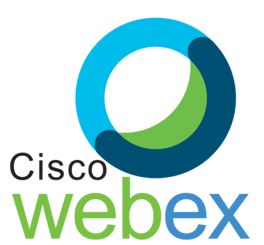 Get the full Cisco Webex Experience: Calling, Collaboration and Video-conference
Get the full Cisco Webex Experience: Calling, Collaboration and Video-conference
Webex Cloud provides you consistent collaboration, is a highly featured solution priced for the mid-market. Introducing Webex Calling for voice, a collaboration hub with Webex Teams and a high-quality video and voice experience with Webex Meetings, all in one bundle.