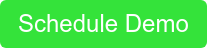As part of the Webex Cloud Collaboration strategy, Cisco Webex Calling is, in essence, a voice cloud solution. Cisco has taken the best bits of the BroadSoft infrastructure (Cisco BroadCloud) and added it to its Webex Cloud ecosystem, inclusive of additional layers of security already associated with Cisco, which is excellent for ensuring encrypted communications.
Webex Calling Benefits
There are three main benefits of a cloud-based voice platform like Webex Calling.
Webex Calling is a complete solution. As part of the Webex family, it can easily be integrated with other Webex tools such as Webex Teams and Webex Meetings.
Your Webex Calling solution will include:- A proven, enterprise-class cloud PBX
- Bundled with Webex Teams, for advanced collaboration
- Optional Cisco multiplatform (MPP) IP phones, headsets, and video devices
- Option to add Webex Meetings
- Simplified packaged pricing
- Investment protection through the Cisco Collaboration Flex Plan purchasing
- Sales and service support from a qualified Cisco VAR channel partner
- Global availability expanding throughout 2019 to 35+ countries and 7 languages
Integration with Webex teams and additional productivity tools. Cisco Webex Teams is the persistent chat or team messaging offering from Cisco. Formerly, an online-only platform, the Cisco Webex Calling package can now be included with your Webex Teams license.
Included in your Webex Teams are bots and integrations to maximize productivity in the workspace and get work done with minimal app switching. Some of the additional apps you can integrate within Webex Teams are Asana, Dropbox, Google Drive, OneDrive for Business, Salesforce, Trello, and Twitter.
What’s not included in Webex Calling
As of this moment, PSTN functionality is only available via selected partners and is not included in the Webex Calling subscription. However, at Tekscape we can leverage the infrastructure of our proprietary Hosted Voice Solution Aria Hosted, to provide PSTN services, local gateway and PSTN enabled trials to customers, all-in-one subscription or services. Meaning you won’t be getting different invoices for your cloud-based voice and PSTN functionality but one single invoice and vendor to deal with.
Why considering Webex Calling and where to start
One of the most significant advantages of Cisco Webex Calling is the ability to implement the solution in a seamless way, where customers can pick and choose the part of their business they want to move to the cloud making it a smooth transition. It offers customers the flexibility to transition to the cloud in phases, rather than all at once. You’ll have the freedom to move any site, or group of users to the cloud while maintaining a common network dial plan and directory access for users across all cloud and on-premises PBX sites.
Also, if you aren’t using a productivity Hub like Slack or Microsoft teams, you can use Webex Calling as the first step to deploy Webex Teams. We understand that not every business is the same and that your communication needs are unique; we offer you the ability to access tailored virtual demos as well as in field trials.
 Schedule a call with our Webex Calling Specialists to set up your demo
Schedule a call with our Webex Calling Specialists to set up your demo
Our team is ready to help you transform your communications systems, by understanding your needs we are able to set up a Webex Calling demo to help you seize the benefits of a cloud-based voice solution.