“Microsoft Teams vs. Slack: which one is better?”A common yet valid question, if the thousands of comparison articles floating around cyberspace have anything to reflect on the topic. Since Teams and Slack are currently two of the leading collaboration service platforms on the market, it’s no surprise that existing and prospective consumers alike are flooding internet search engines for reviews and product evaluation.
But is asking which platform is better really the right approach to begin with? The fact is, both Slack and Teams have their respective strengths and weaknesses. Both platforms were designed to help users conduct everyday business, streamline workflow and business communications. Both offer similar features, functions, and capabilities – such as chat/messaging programs, audio/video conferencing, and integration with existing software and external applications.
Instead of relying on the internet to choose the best option for you – start by making a checklist of requirements that your ideal collaboration platform would fulfill. Since both Slack and Teams contain many of the same features and functions, this article will highlight some key differences between the two for further product comparison. Depending on what your individual/company objectives may be, you can use this post for reference in choosing the program most suitable for you and your business.
1. Environmental Integration.
Because Teams is a Microsoft product designed to seamlessly integrate with Office 365 (now re-branded as Microsoft 365) applications, enterprise level companies that are structured around existing Microsoft based environments would fare better with Teams. Meanwhile, Slack embraces the concept of platform versatility; their ability to integrate with most other applications and tools on the market (see: https://slack.com/apps) makes them the number one choice for startup companies.
Verdict: If you are a Microsoft shop, go with Teams for continuity. For platform nomads, you might find a working home with Slack. Slack also allows you to integrate and add-on more levels of application exploration within your environment.
“If integrations are your primary concern for your team chat app, Slack is the clear winner since it integrates with every other tool under the sun.” – chanty.com
2. Setup and Administration
One undisputed difference between Teams and Slack is their initial setup process. For simple access, Slack is the clear winner. No requests for your personal or credit card information will be required (unless you want the paid plan version). In general, because Microsoft Teams is geared towards established enterprise level companies, the setup process is more complex and requires more user information to be provided. Additionally, if you don’t work out of an existing 365 environment or use Microsoft Tools, you’ll have to start from scratch: download Microsoft tools app, share personal data and enter credit card information, and most importantly, provide a business email (personal emails are NOT accepted).
Verdict: Patience and some assembly required for Teams, Hassle Free with Slack (No Strings Attached)
3. Video and Call Conferencing
Slack’s "freemium" plan only allows you to make unlimited 1-to-1 audio/video calls. If you want to add additional callers for a conference call, you will need to upgrade to a premium paid plan, which maxes out at 15 callers. Microsoft Teams allows up to voice and video calling for up to 250 users and offers meeting recording capabilities and screen-sharing.
Verdict: For larger companies with higher levels of call conferencing, and extensive remote employees, Teams is the more economical choice. For smaller businesses that rely more on chat messaging than group conference calls, How to Geek defines Slack as “a single place for messaging, tools and files”.
“Slack and Microsoft Teams both include online audio and video sharing. But Teams was built with Microsoft’s years of experience catering to businesses large and small in collaboration with communication applications, so it’s only natural that Teams goes above and beyond with its meeting capabilities.” – Avepoint.com
4. Pricing.
Both Teams and Slack offer free and paid plans. However, the lowest priced Microsoft Teams plan is still less expensive than the cheapest Slack paid plan. For a more detailed comparison rating plan between the two services, click here.
Final Verdict: Microsoft Teams is the enterprise “Bang for your Buck” bargain, while Slack continues to be the superior startup choice. Experiment with your own workplace environment, factor in your essentials needs and existing services, and make your decision from there.