With the coronavirus spreading widely, most businesses—quite possibly, yours included—are temporarily moving operations out of the corporate office and into home-based workspaces to reduce the risk of community transmission. Big companies like Google, Amazon, and Microsoft have all implemented work-from-home policies for their entire teams, and many smaller businesses are following suit.
But you may not be quite as prepared for the challenges of remote work as these enterprise companies are—so what should you do to make the transition as seamless as possible?
Set up a VPN for remote network access:
Use a virtual private network (VPN) to congregate all of your team’s files, records, and collaboration tools in a secure and centralized network that employees can access from their home office locations. In a VPN, all internet activity is encrypted, so hackers won’t be able to gain access to your confidential data. It operates as though each user’s private network were connected. Make sure that your employees are using the VPN only for work activities, however, and aren’t keeping it connected when household members are accessing the internet for their personal use.
Build-in advanced cloud security features:
When moving to the cloud, using a VPN provides a strong safeguard against network intruders, but it’s also well worth focusing on additional security measures, such as Cisco’s Umbrella or Cloudlock, an advanced security toolset that uses APIs to manage the risks in your cloud app ecosystem. It continuously monitors your employees’ connected apps to check for malware or abnormalities so that it can immediately detect a breach. Other security measures, such as installing a firewall, which monitors incoming traffic and allows or denies access based on set security rules, can also help to safeguard your company’s secure data and prevent malicious behavior.
Ensure that employees have a good home office set-up
Not every employee will have a dedicated room to use as an office, but your company can give them the tools to make the most of their home set-up. Make sure that each employee has access to an ergonomic chair, a mouse with a wrist pad, and ideally, a second monitor that they can set up next to their computers. It’s also important to ensure that they have high-speed internet service that will be able to stream video conferences and download large files. Your company should be able to subsidize or cover the cost of these home office necessities.
Set up remote collaboration tools
Distributed teams need access to a variety of collaboration tools to replicate the in-person experience, including chat tools, video conferencing tools, project management tools, VoIP online phone service, and document editing tools to manage their workflow. You may already have some of these systems in place, but take inventory of your tech stack to make sure it’s optimized for remote work. Cisco offers tools including Webex Meetings, Webex Teams, and Webex Calling that can simplify the remote collaboration process.
While your team may not have the opportunity to meet in person, it’s still important to maintain camaraderie across the business, so make sure to hold regular meetings where you can take a few minutes to catch up before getting into the business. Sharing funny memes and video links over your chat channels can also help inject some humor into your team’s day.
Bring in a consulting team for tech support
The danger of leaving the office setting is that your team won’t have access to an IT team at the ready. Make sure that you’ve contracted with an MSP that can assist you with remote office setup, network diagnostics, and troubleshooting so that you can maximize your team’s productivity and not wait around while your employees are trying to resolve issues themselves.
The benefits of remote work
Whether you’ve been looking for opportunities to transition to remote work or they move to remote offices was brought on by necessity, you may find that going remote offers some great benefits for your business.
For example, should you choose to downsize or shut down your corporate office completely, you’ll save thousands of dollars on rent and maintenance costs, such as cleaning, landscaping, and driveway plowing.
Employees who work from home also tend to be happier: Gallup found that employees who work remotely at least 60% of the time felt more engaged and were more likely to say that they felt their coworkers cared about them.
Productivity rates can be much higher too: One study found that after two years of remote working, employees who worked remotely completed the average of an extra day’s worth of work at the same time as their office-bound colleagues. Turnover rates also dropped by 50%.
#TekTip
Making the move to remote work can be a challenging transition, but with the right tools, processes, and attitudes in place, you can make it a fun and rewarding experience for your team that’s sure to pay big dividends for your business.