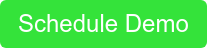The evolution of Webex: cloud-first, not cloud-only
When considering workforce productivity and collaboration, the combination of the fast-paced global economy, customer demands, and agile development in the cloud forces organizations to think in a way to consolidate tools, optimizing costs, improving user satisfaction, strengthening security and reliability. And with so many changes happening so fast IT professionals want to make sure the investments they make today will survive tomorrow.
Here is where Cisco’s approach to cloud-first not cloud-only plays a huge role in solving all these challenges. With the Webex portfolio, Cisco is looking to minimize disruption, to not force migrations to the cloud pre-maturely but to give organizations the option to smooth a transition where their existing on-premise infrastructure can be integrated.
Meaning, cloud services have innovated in a way that connects and enhances existing customer investments. Webex Cloud Collaboration also keeps an open architecture to enable a seamless integration with other critical end-user tools, such as productivity and workflow apps (outlook, O365, google, etc.).
Integrations within the Webex ecosystem
Webex Meetings and Devices
Already using a video conferencing device and don’t want to lose your investment? Worry not!
From an end-user perspective, the experience will be the same regardless of where the device is registered cloud or on-premise. Connecting to a device, sharing content, and controlling meetings is an easy thing to do using the cloud-delivered Webex Teams app on your mobile device. Your application will connect to the room device regardless of the hosting. So yes, I’m saying that with Cisco’s cloud-first, not cloud-only approach, your Webex Teams app will be able to connect to your on-premise registered device, helping you enhance the investment you made while providing a more exceptional experience for your users.
Now, taking modern workplace technology one step further the Webex Cloud ecosystem enables cognitive collaboration. Meaning, it takes away the guesswork and obstacles involved in collaboration and replace it with smooth, contextually-aware assistance. With innovations like facial recognition to quickly identify the people in the meeting and learn more about who they are and what they do in the organization. Also, noise suppression capabilities that uses artificial intelligence to detect background noises and automatically mute your microphone. To provide a real-time experience, Webex can automatically adjust the brightness of your webcam based on lighting conditions to provide better clarity making your meetings more personal.
Webex Calling
Following the cloud-first, not cloud-only approach, Cisco also launched a cloud-voice solution to serve businesses who are looking to migrate from a traditional PBX or on-premise solution to a cloud environment. Introducing Webex Calling, it provides a VoIP experience giving users the possibility to use conventional IP phones or desk phones, meeting user needs where ever they are.
Webex Calling is fully integrated into Webex Teams providing the “call” capability, and although Webex Calling doesn’t provide PSTN features at the moment, you can always partner with a vendor capable to provide these three features (Calling, Teams, and PSTN) into one monthly subscription. This is ideal for organizations who are looking to do a smooth transition to the cloud that’s not disruptive of business processes.
Webex Teams
In an effort to take collaboration to a whole new level, Cisco launched Webex Teams. Boosting collaboration with Webex Teams, this solution connects people with each other and their work no matter where they are, delivering best-in-class messaging, meetings, and calling experiences “from the pocket to the boardroom” that are connected to all your business processes.
Outside of the Webex ecosystem
The objective of Cisco’s collaboration portfolio is to help people get things done, streamlining processes, and empowering employees to be more productive and agile. Naturally, Cisco wants to offer users the possibility to integrate their Webex environment to other tools that are important to their own workflows. Take your calendar app as an example, Cisco can integrate with Microsoft Exchange (in addition to Office 365, and Google Calendar) providing you the chance to simply add @meet to your meeting location creating an amazing Webex video conference with one button to join from virtually any device. Also, an @meet can be used to schedule both on-premises meetings and cloud-based meetings, providing you a smooth transition to Webex meetings that’s not disruptive of the process your users already have.
The Cisco Cloud Collaboration portfolio has been redesigned to adopt a cloud-first, not cloud-only approach, allowing businesses to migrate to a cloud environment as they see fit, being less disruptive of existing business workflows.
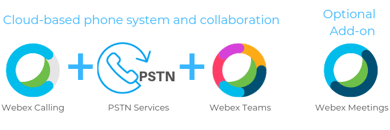 Webex Cloud Collaboration Solution
Webex Cloud Collaboration Solution
A fully integrated solution to provide businesses a seamless migration to a cloud environment where user experience is at the center of every tool. From collaboration and productivity with Webex Teams, voice with Webex Calling and vide experience with Webex Meetings, this solution is what you are looking for. Schedule your tailored demo today!